In 2020, when we compare desktop/laptop eCommerce websites with full fledged shopping apps, the latter one seems to take over. The worldwide online shoppers have started to spend a lot more time on their mobile devices (mobile website/app) in order to fulfil online purchases. This increases the need of having a shopping app or PWA (Progressive Web App) to offer a much advanced and handy shopping medium to users. One efficient way to do so is by turning a mobile website to a Progressive Web App. In this write-up, we will elaborate the simplest way to transform a WooCommerce mobile website into a WooCommerce PWA (Progressive Web App).
For all those, who are not aware of the PWA Mobile Apps, let me explain the simplest way. The Progressive Web Apps (PWAs) are like a blend between native apps & mobile websites. PWAs are not meant to be published on & installed from app stores. Instead they are made live on the mobile website.
In simple words;
Whenever a mobile website visitor lands on such WooCommerce PWA website, an ‘Add-To-Home Screen’ pop up comes. Upon clicking it, the PWA application automatically gets installed on the user’s mobile device. The WooCommerce PWA Mobile App can be found among other apps and give same look & feel like any other shopping apps. Hence, the store owners need not to handle the complexities of app publish and approval. Just allow your website to be converted automatically into app.
Steps to convert WooCommerce online store into a PWA:
Step 1: Purchase WooCommerce PWA Mobile App Builder.
Step 2: Install plugin on the WooCommerce website.
Step 3: Fill the app pre-requisite form & review the app before confirming to make it live.
One Time Payment | No Hidden Charges | Complete Technical Support
Features with WooCommerce PWA Mobile App Builder :
#1. White-Label Solution:
The WooCommerce PWA Mobile App built using this PWA maker plugin are fully white label & completely branded to your business. Hence, the store owners can set their Progressive Web App however they need. From the backend dashboard of the plugin, store admin can add app logo, app name, splash screen, theme, color, font, etc.
#2. DIY Home-Page Editor:
The WooCommerce PWA Mobile App Maker plugin comes with a home-page layout editor from where the store merchant can completely change the look and feel of Progressive Web App. A new home-page layout can be designed anytime as per various festivals, occasion, sales or offers etc. and showcase impressive home screens on the live Progressive Web App.
#3. Unlimited Push Notifications:
Without worrying about the marketing and promotion limitation on the number of Push Notifications, store admin can send any kind of Push Notifications to WooCommerce PWA users. Some of the common notifications like order status notifications, abandoned cart push notifications, etc. can be scheduled as well. Even, custom notification with manual text, image, redirection link can be set from the admin panel.
#4. WhatsApp/Zopim Chat Support:
On the WooCommerce PWA Mobile App, two inbuilt chat options WhatsApp and Zopim (Zendesk) bridges the gap between the store owner & app user. With quick live chat support, the users will get instant assistance and even be motivated to make purchase.
#5. Offline Working
The WooCommerce PWA Mobile App comes with inbuilt offline mode working under no internet or slow internet connectivity. The front-end mobile shoppers can access the pre-loaded screens and browse products on the go.
#6. Real time Synchronization
The online store inventory will be in complete sync with the WooCommerce PWA Mobile App. All changes/new additions made on the website will be automatically updated on the Progressive Web App automatically without any manual efforts.
#7. All Payment & Shipping Methods
All sorts of website payment and shipping methods will be supported on the WooCommerce PWA Mobile App. No sort of additional integrations are required for payment modes. Still, if there is any requirement of adding payment wallet in the Progressive Web App, it can be done as additional customizations.
#8. Quick Login Options
With inbuilt one tap login options, the WooCommerce PWA Mobile App Maker offers easy and seamless access to users. The online shoppers can use their Google, Facebook, Phone No (OTP) & Fingerprint login options to get quick access in mobile app.
#9. No Dependency on App Stores
The WooCommerce PWA Mobile App Maker offers a quick PWA installation approach directly by opening the store URL in mobile browser. The user need not to install heavy app onto the mobile phone. The Progressive Web Apps are proven to be lightweight and crash free.
#10. Order Status Update:
Order tracking has become a very essential feature on eCommerce platforms now. Hence, on the WooCommerce PWA as well, app users will be able to track their active order status to be aware of the estimated date & time when they would receive the order(s).
Wrapping Up:
With such an amazing tool in the market, WooCommerce store owners can now join the competitive eCommerce market by launching their own PWA. Wait no longer & test out the demo PWA now.
Feel free to email us at [email protected] for submitting any of your queries or requirements.
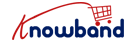





Hi there friends, its impressive article concerning teachingand completely defined, keep it up all the time. Mellie Griffin Braden Francisca Neddy Filberte
Only wanna tell that this is handy , Thanks for taking your time to write this. Diane-Marie Angeli Ivo
Very good write-up. I definitely appreciate this website. Continue the good work! Tedra Langston Gabbert
I got what you mean,saved to my bookmarks, very nice site. Tommi Art Johnsson Mariska Vincenty Cowey