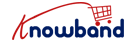The eCommerce businesses want to boost their sales and revenue in a short period of time, but how it will be possible? The most affordable and easiest solution is building shopping apps for eCommerce stores. Having a WooCommerce PWA Mobile App helps eCommerce businesses to target more mobile audiences and enhance their reach. More than half of the population is already shifted to mobile app usage. The WooCommerce store owners can easily opt for the Progressive Web App to achieve success.
The WooCommerce PWA Mobile App Maker is a no-code solution that provides readymade Progressive Web Applications. The PWA will be activated on the mobile URL of the website. Whenever any user opens the same on a mobile browser, the “Add To Home Screen” pop appears. The users can easily add the WooCommerce Progressive Web App on the device and access the same for shopping. There isn’t any sort of dependency on the Play Store & Apple Store for PWA installation. Check out the below links for more details:
Steps to Launch Your WooCommerce PWA App
#1. Purchase the plugin from KnowBand and install it in your eCommerce store.
#2. Fill in the app pre-requisite form & review the Progressive Web App.
#3. Confirm to make PWA live on the store URL.
Top Features of WooCommerce Progressive Web Apps:
There are many features of the WooCommerce PWA Mobile App Creator helpful enough to boost the sales and user experience of your business. Let’s explore some major ones below:
1. White Label Apps:
Highlight the brand identity with customers with branded WooCommerce PWA Mobile App. The customers will engage in your brand app and also increase the popularity of your business. The extension allows the store admin to launch the Progressive Web App under its brand name by adding a logo, app name, icon, image, splash screen, background color, etc.
2. Easy Installation Process:
The customers can easily install the WooCommerce PWA Mobile App directly by opening the store URL on a mobile browser. The users need not depend on the Play Store and App Store. Online shoppers can just tap on the “Add to Home Screen” pop-up to install the Progressive Web App on the mobile device. A lightweight PWA Mobile App eliminates the problem of stop and crashing while usage.
3. Easy Customization Process:
The easy customization options are also available in the WooCommerce Progressive Web App Builder. All the changes can easily be done with few settings change in the admin panel without the requirement of coding language. The store admin can configure the whole home screen layout with intuitive colors, fonts, banners, images, categories, etc. This way, the whole look and feel of the Progressive Web App can easily be changed anytime.
4. All Devices Compatibility:
The WooCommerce Progressive Web App Maker is compatible with all multi-screen size devices and gives a smooth and seamless shopping experience. It is supported on both Android and iOS platforms. A single WooCommerce PWA Mobile App will be sufficient enough to target all mobile audiences.
5. Highlighting Featured Products:
The WooCommerce PWA Mobile App engages more customers boosting sales and traffic. This feature allows the store admin to showcase featured/top-selling products on the home screen. The products can be of Best Sellers, New Arrivals, etc. on the home screen of the shopping app.
6. Easy Login and Register:
The WooCommerce PWA Mobile App consists of an easy login and registration process for online shoppers. The user can log-in to the Progressive Web App with a single tap. The store admin can enable social login options like Facebook and Google along with email signup
7. Multilingual and RTL Support:
To target the audience of a specific geographical region or globally, it is necessary to have multiple languages in the WooCommerce PWA App. The Progressive Web App supports all the languages available on the eCommerce website including RTL ones. It also supports multiple currencies available on the eCommerce store.
8. All Payment and Shipping Options:
The WooCommerce PWA Mobile App consists of all the payment and shipping options available on the eCommerce website. The customers can now easily choose the most desirable payment and shipping options on the app and complete the purchase.
9. One Page Checkout:
The customer can easily checkout with a single screen by filling up only unnecessary information. This easy checkout flow in WooCommerce PWA Mobile App helps in transaction ease. It gives an exponential shopping experience to the users and also reduces cart abandonment as well.
10. Real-time Synchronization:
The WooCommerce PWA Mobile App allows the store admin to synchronize the eCommerce website with the Progressive Web App automatically. If any changes are performed in the inventory, the same will be instantly get reflected on the mobile app.
11. Push Notifications:
Push notifications are a great feature to make people aware of the current website offers, discounts, and updates. The WooCommerce Progressive Web App Builder also allows the store admin to send manual and automatic push notifications to the customers for handy marketing. The store can fully configure the template and image of the push notifications.
13. Supports Offline Mode:
The WooCommerce Progressive Web App Maker allows the customers to access the app even with a slow internet connection. This eliminates the problem of accessing the PWA Mobile App in case of any internet issue.
Conclusion:
In order to transform your WooCommerce store into the PWA Mobile App, the above-discussed features must be considered. The extension is the automated framework to increase business reach and value. More shopping via PWA Mobile App will drive more sales and traffic. To know more, send us an email at [email protected].